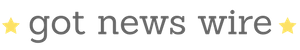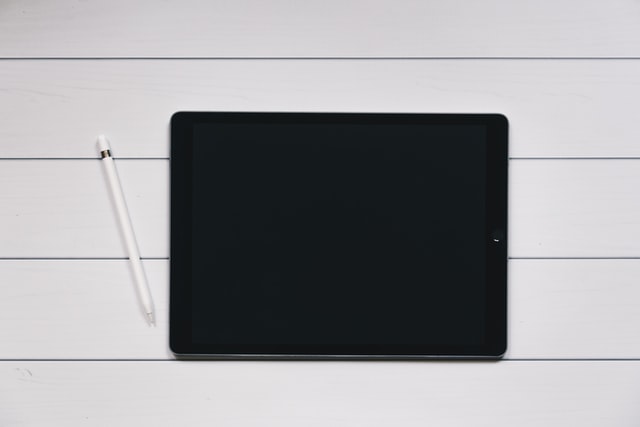Different Apps to Create Interactive Presentations Using your iPad
Apple iPads and Apple mobile devices have become one of the most essential tools used throughout the world since the late 2000s. Apart from being one of the most useful tools at homes and schools, these widely used devices perform a number of business functions including messaging, sending and receiving email and taking care of many administrative tasks using default settings. You can use some of the best iOS apps to optimize your business process and generate more profits.
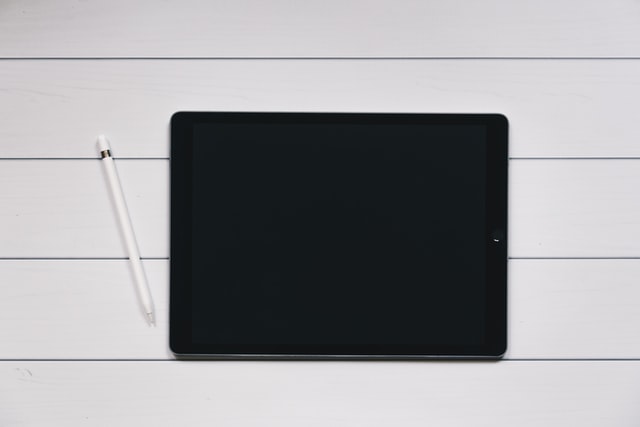
iPads and other Apple products offer more efficient solutions to manage your projects in the business world. You can create and manage new tasks using these applications. Tasks like note-taking, communicating with different departments and stakeholders, creating interactive presentations, managing CRM, sharing files and many other tasks. If we talk about creating and delivering an outstanding presentation, it is one of the skills that can get you a promotion. Presentation is essential if you are an employee who wants to communicate ideas in front of a crowd naturally. Likewise, if you are a startup pitching to a venture capitalist or hosting a product launch.
But delivering a good presentation is not going to benefit until you have created a highly interactive and meaningful slideshow. For that, you are required to be creative and use different aspects of creating an effective presentation. To get this done, there are a few apps that you can use on your iPads. These are as follows:
Prezi Viewer
Prezi helps you create interactive business presentations that you can exhibit to your audience using your iPad no matter where you are. The good part about using Prezi is that you don’t have to create the presentation in the iOS app itself. Prezi Viewer is one of the most powerful and unique tools to create interactive presentations. You can experience smooth rendering and the ability to share your presentations via email or by using your social media profiles. By using intuitive touch gestures you can zoom using the pinch action or using the drag motion to pan around your canvas. To make your presentations more persuasive and engaging using visual storytelling and to give out a more detailed view, the zoom option makes things more meaningful for the crowd.
Microsoft PowerPoint
This is one of the most amazing tools that you can use to make some outstanding presentations and information and photo slideshows. You can play using your iOS devices, broadcast using your TV and share them using the cloud. When you are using PowerPoint, you can access your files quickly while you are on the way to the office. Presentations made using PowerPoint lets you create an everlasting impression using powerful and personalized slides for your presentations that will let you and your company stand out from the crowd. You can have a look at different launch ceremonies by Tim Cook, Steve Jobs, Hideo Kojima and many other great presenters. You can use Cox cable channels to see many of these presentations. You can customize your presentations while you are traveling and can collaborate with other users in real-time and sync your documents using OneDrive and share coworkers and create wonders.
Google Slides
Google has provided one of the most handy tools to create slides, make necessary changes and to collaborate with your colleagues who are working on the same project and share or present slides using your devices. One of the best things about Google Slides is that you don’t need to get connected to the internet and carry on with work almost anytime and in any location. Google Slides can let rearrange slides, format text, shapes and add style. Also, you don’t have to worry about losing your work because everything gets saved automatically as you type in the text. Google Slides is one amazing way to manage your presentations and collaborate on projects.
Adobe Spark Video
This is one useful app that can help you create stories and videos within minutes. You can add and trim videos to create some out of the box videos on social media. There are some 1 million beautiful images and also can help you add your videos. Also, you can add the soundtrack that works best for you and automatically add cinematic motion to your stories. One of the good things about the app is that you don’t have to be a qualified designer to inform your audience about your product and inspire them. You can use Adobe Spark for the web and edit and share your videos. The app also lets you remove and replace the Spark logo with your own logo in the video and on the outro. So get Adobe Spark Video and create stunning tutorials, crowdfunding videos, business pitches, marketing videos and so many projects that you can work on.
Final Words
Using your iPad to create some amazing presentations is fun and manageable for users and businesses. You can create highly interactive and creative presentations using the apps that are mentioned above. Apart from that, using your iPad and even your iPhone to create presentations is handy, easy to use, and saves a lot of time.