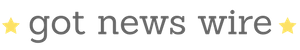Taking Care Of Your USB-C Cables
While it may not be something that comes to mind as an IT professional or even a tech-savvy person, many people don’t know how to properly take care of a USB-C cable. The fact of the matter is, like any piece of tech, a USB cable will break or deteriorate. What you have control of as a user, though, is how often that happens. The last thing you want is having to bend your USB cable a certain way or come up with a jury-rig just to keep your devices charged and functioning while you’re traveling or don’t have time to buy a replacement. So, whether you just need to charge your phone or are managing a USB C to DVI connection, here’s how to keep things working.
Proper Maintenance
As a start, you want to make sure you wrap your USB Type-C cables correctly. Every single USB-C cable is made out of a series of wires twisted with each other. This is the case with all cables, and in some cases, they may be complex, while for others, they may be simpler. All cables generally have some sort of copper wire inside a plastic sheath, and it’s this copper wire where things can start to go wrong. While they’re designed to be functional, that’s not the same thing as invincible. Over time, these copper strands can break, leading to eventual failure. Improperly wrapping or handling your USB-C cables can speed this process.
One of the worst things you can do is surprisingly something that people do out of habit, wrapping a cable around your arm, wrist, or hand. The proper way to do this is by wrapping the cable in a loose circle, making sure to follow the cable’s natural curve. This can be difficult to follow without video support, but there are a lot of guides to help you understand the best way to take care of your USB-C cables.
For shorter cables, you can use what’s called the over-over method. This entails making a cable loop in the same direction rather than trying to alternate. If you give the cable a half-turn with your fingertips, you’ll follow the copper coil’s natural curve.
If you’re wondering where exactly cables tend to fail, a lot of the time, it tends to be at the end, near the USB-C connector. A lot of this is due to the way that people use them, as they’re naturally likely to deal with the most stress. For example, yanking or bending your cable while it’s plugged in may not mean much once, but a history of doing this will wear out the cable before its time.
For USB-C in particular, it’s also important to make sure that you’re buying a proper cable from your brand. A lot of the reason for this is that the specs you see on say, an Amazon listing page may not match what you see in person. This can be frustrating when it comes to getting the data transfer speeds or powers that you want. Generally, the price gap between buying these and from a brand you can trust isn’t big enough to take this risk.
Proper Care
We mentioned wrapping earlier, but it’s also important that you take the time to store your USB-C cables correctly also. Many tech lovers may have their box of cables full of tangled options, and while this is common, it doesn’t make it ideal. Imagine having to untangle this web every time you need a cable. One way to get around this is through buying a cable case. Larger ones can hold 3 or more, while smaller ones hold 1 or 2, so find the best fit for your needs.
If you don’t want a separate cable box, there is still is a proper way to store your cables. Start after you wrap them correctly, then keep them secure with a velcro tie or old twist tie. After this, try and emulate storing records or CBD but putting cables of similar sizes next to each other. If you have smaller cables, you can be a little more creative and organize them in grid boxes, plastic containers, or by hooks, whatever matches your needs and space.
While it may sound silly at first, when it comes to your USB-C cables, if you have a longer one and it is charging something, make sure that you don’t step on it. Even if it doesn’t look to have any visual issues on the outside, any impact put on a cable can lead to a breakdown of the small fibers inside. As a result, make sure that you watch your feet. In situations like studios where they may be many cables lying around, gaffer tape can help secure the cable as well as provide a visual warning. The same thing also applies to rolling over the cables, so if you are charging something while you are in bed, make sure to remove it before you doze off.
The organization also matters here. Sorting your cables may not make them last longer (except keeping them from getting crushed under a pile) but it will help to protect various cables from getting lost or having them get wedged into edges. Again, it’s all about preventing you from needing another cable without notice.
Taking proper care of your USB-C cables also includes making sure you don’t go overboard with your USB C dongle or dongles. A lot of the time, connecting different dongles and creating a cable tangle can cause a lot of issues when it comes to managing your cables. Even if it doesn’t necessarily mean wear and tear, a lot of the time, this makes your station/machine more difficult to operate, especially if you need to swap things out. A good way to get around this is through a docking station, allowing you to run multiple peripherals with one cable.
usb-c usb-c cable usb type-c usb c dongle usb c to dvi
To read more on topics like this, check out the technology category.